what’s new with opencart 3.0?
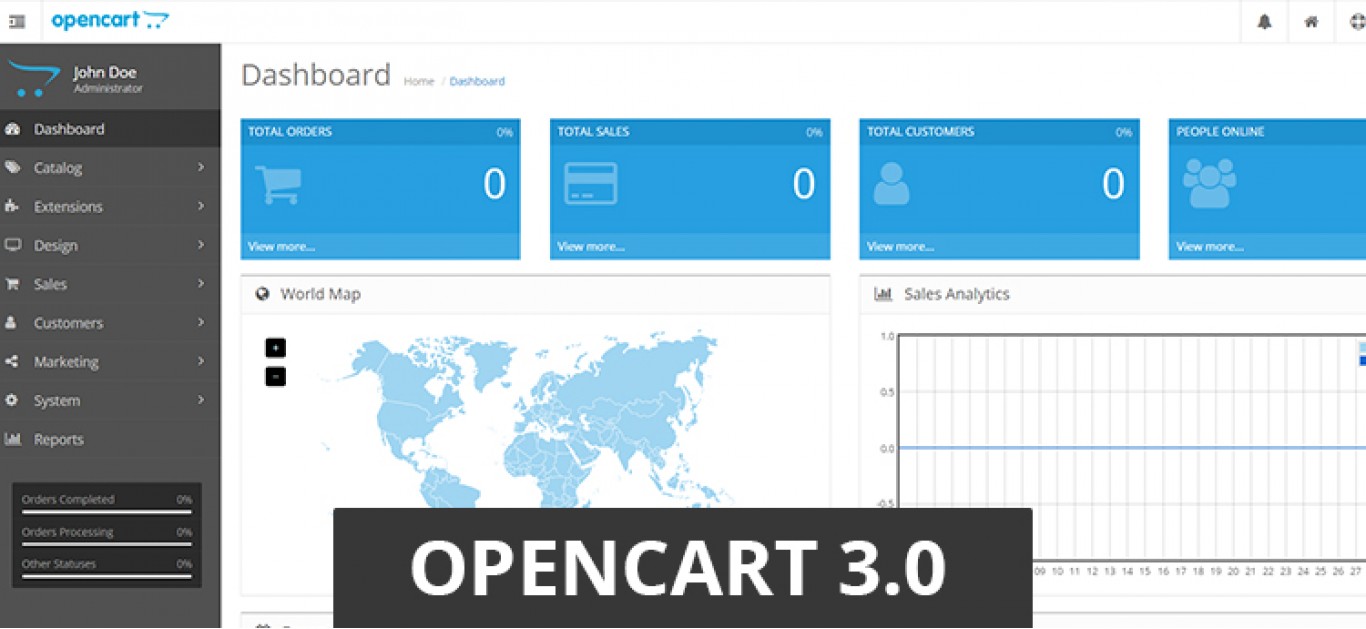
The open cart team has been on their toes to get the best out of their 2.3x version of the Opencart. Since the last release of the version was a hit among the users, the team is now backing on track to deliver the Opencart 3.0. This is going to be a sensation among the users as it has already been made accessible on GitHub and the response is overwhelming. Any upgraded version of the software needs compatibility with the current extensions. The Extensions Bazaar Modules have already begun with the research to make all of them compatible. Let us look at some of the differences in the version 2.3.x and 3.0 made by Opencart 3.0.
The Difference
The previous versions of the Opencart 2.3x had only a handful of options in the extension category. But with the advent of Opencart 3.0 some major features that have been added i.e. Marketplace, Translations and Theme Editor. To elaborate;
The Marketplace on Opencart was limited to access on the website which is now added to the admin panel. So all you need to do is go to your store administration and get access to all the modules and themes. The search function has additional filters to be applied for better functioning. The categories are specifically listed to find your module or theme from the long list of Free and paid versions. This feature will make your search at Opencart 3.0 to speed up and give instant results.
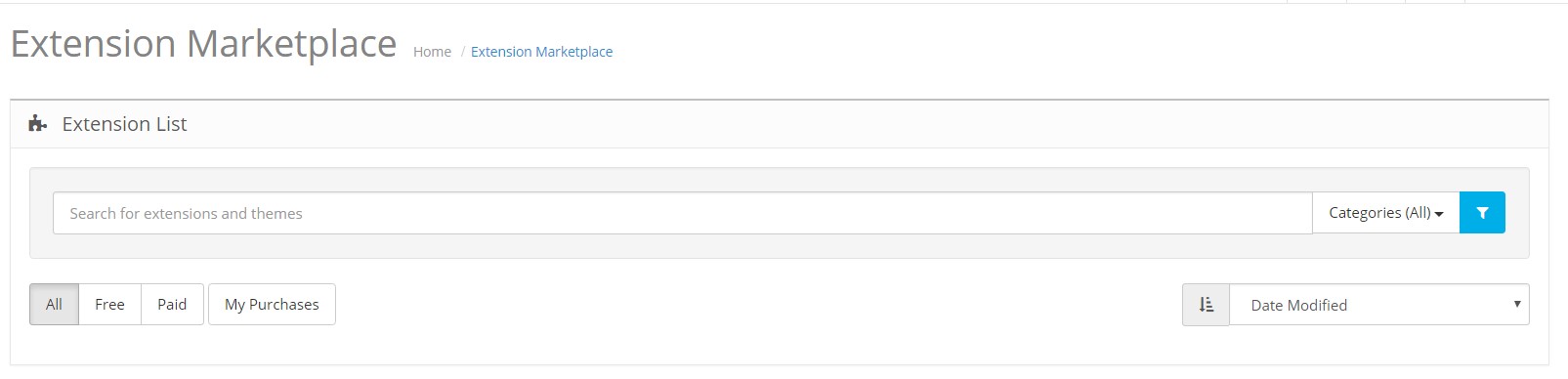
Translations’ is an added feature to translate the language and is made available via Crowd in which is a crowdsourcing project. It is a breakthrough for the store owners who wish to showcase their store in their native language. All the available languages are listed in the option “Available Translations” and can be installed and uninstalled as per convenience. This has made the Opencart 3.0 more vulnerable from a developer’s standpoint.
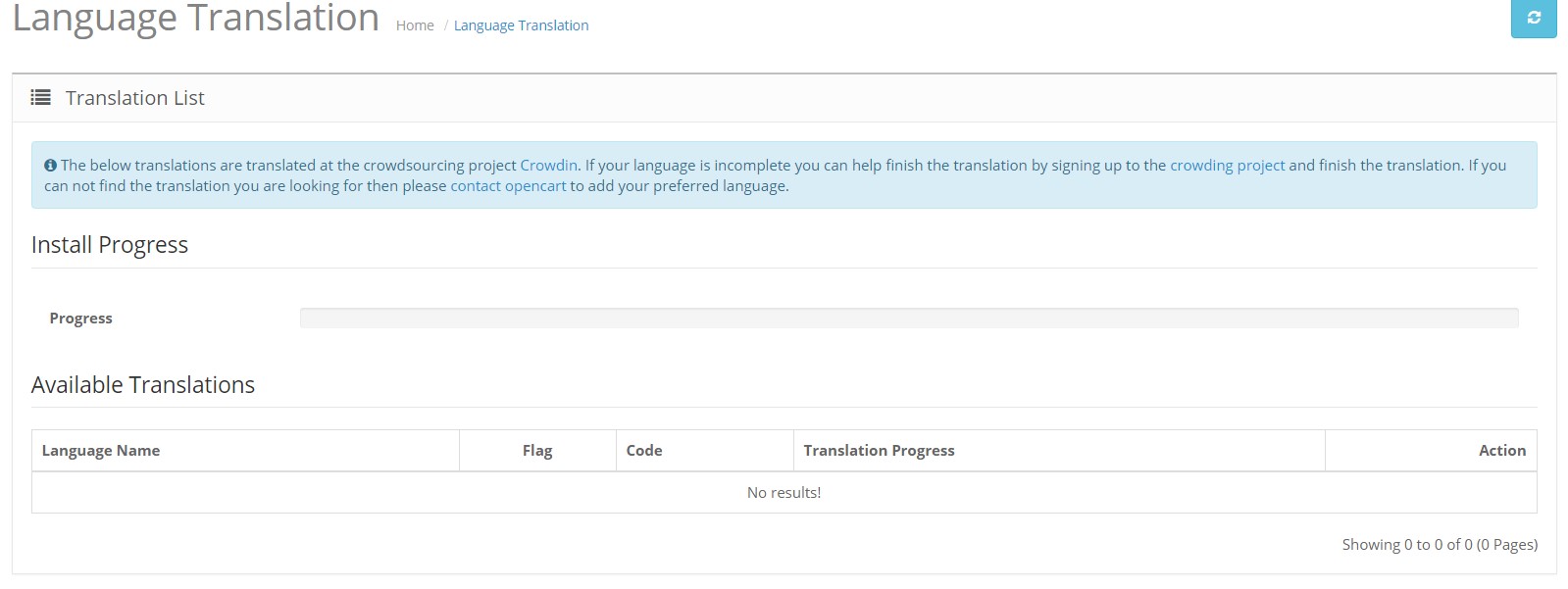
Design of the version
been edited from the previous two options in the Opencart 3.0. A Theme Editor and Language Editor options have been made available for the users. You can now customize your store with the help of these two powerful options. The store files were a headache to be accessed which can now be easily done by the admin panel of your store in the Opencart 3.0.
he Theme Editor has a user-friendly approach and can be used by the non-technical group as well. It is streamlined as you can customize the designs of your sub stores by using this option. You can even design the single windows such as cart view without changing the layout of the entire store. If you goof up somewhere you can always get to the previous design by the click of a reset button.
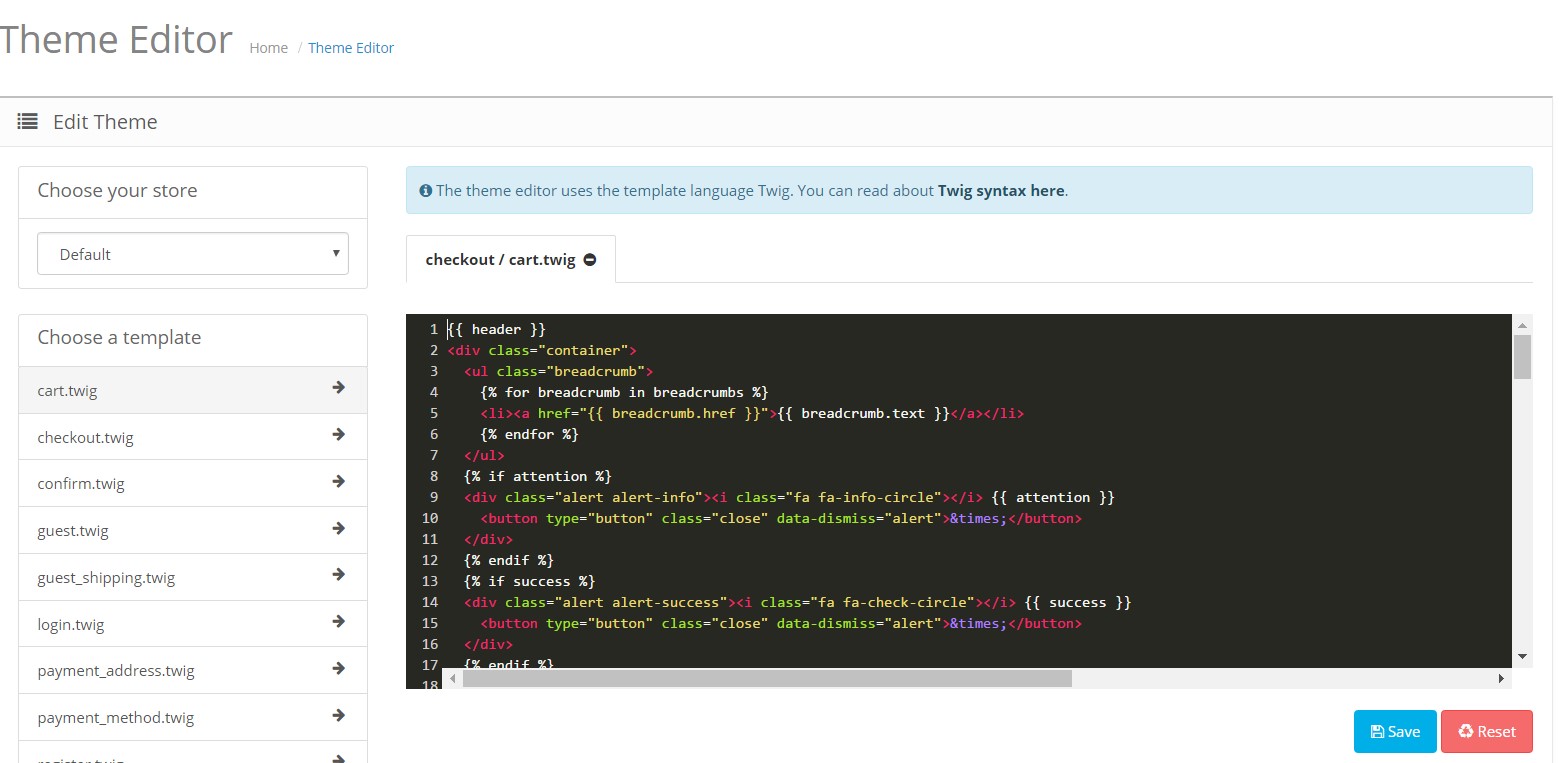
The Language Editor helps you to edit the language of your content without adding much of technical codes to it. Simply choose the option and edit the text in the desired fields and click on save.
Previously in the Marketing section, you could find the Affiliates section. This has now been changed and moved to the Customers section. This is the only change that has taken place in the Marketing section.
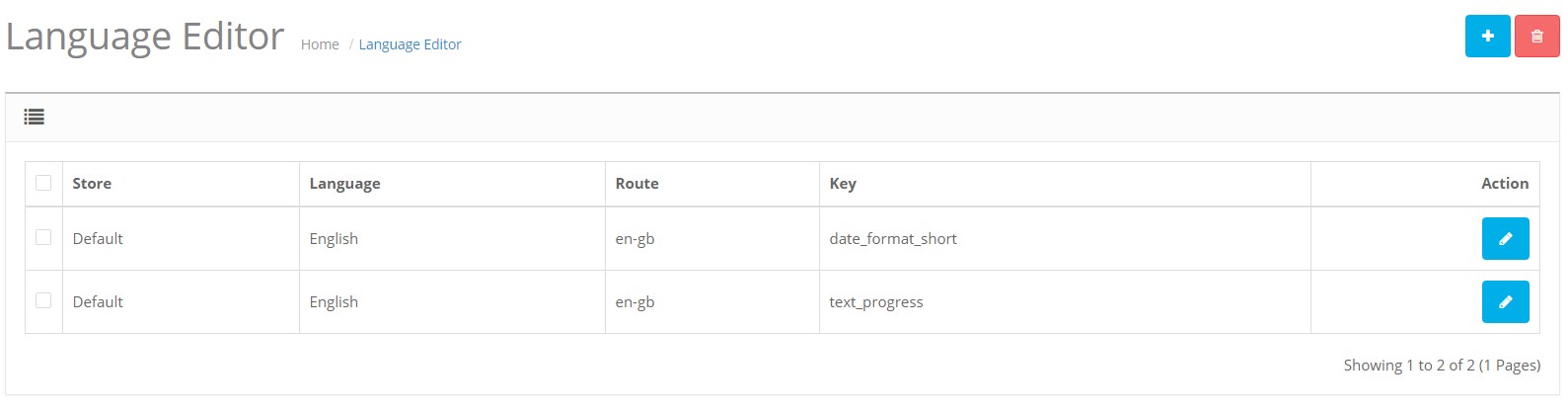

 Newsletter Subscribe
Newsletter Subscribe